


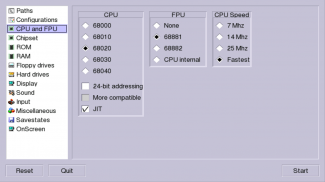
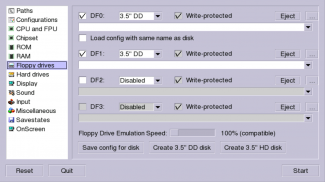
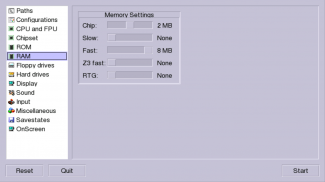
Uae4arm

Uae4arm介绍
Fast and powerful amiga emulator for Android-Arm devices
Features:
- extreme fast ARM-JITv2 engine
- 68000, 68020, 68030, 68040 CPU
- 68881/68882/68040 FPU support
- Zorro3 FastMem (up to 128Mb) support
- Picasso96 (rtg memory) support
- bsdsocket.library (internet) support
- several harddrive (include RDB) support
- CD32 support (wav, flac and mp3 support)
- mouse hack (for direct non-relative mouse mode on touchscreen). This features requires changes in startup SDL settings.
- better compatibility
App maintained (open-pandora port) by TomB
Android port by Lyubomyr Lisen
SDL port by Sergii Pylypenko aka pelya
Uae4arm package include (open-sourced) built-in AROS kickrom.
You may install Amiga Forever Essentials to get other kickROM files, they will be auto-detected: https://play.google.com/store/apps/details?id=com.cloanto.amigaforever.essentials
control:
Nubs as mouse
1. D-pad: Joystick movement
X: 1st Joystick button / RED button on CD32 controller
B: 2nd Joystick button / BLUE button on CD32 controller
A: GREEN button on CD32 controller
Y: Space bar / YELLOW button on CD32 controller
R+D-pad: Arrow keys
R+A: Ctrl
R+B: left Alt
R+X: Help
2. dPad as mouse
D-pad: Move mouse pointer
A: left mouse click
B: right mouse click
Y: Space bar
keycodes for re-mapping:
A (keycode: HOME)
B (keycode: END)
X (keycode: PAGEDOWN) -
Y (keycode: PAGEUP)
L (keycode: F13)
R (keycode: RCTRL)
Star (keycode: F11)
Menu - (keycode: F12)
warning:
for devices with android 6.0 or newer, if you have problem with file system access try in app settings and under 'Permissions' turn on 'Use Storage' option.
How to change permission (Step by step)
1. On your device, open the main Settings app.
2. Touch Apps or Application Manager (depending on your device, this may look different).
3. Touch the app you want to update.
4. Touch Permissions.
5. Next to a permission you want to turn on, move the switch to the right until it turns green. If you want to turn a permission off, move the switch to the left until it turns gray.
if you have problem with saving config. Try via path menu re-select path to config directory
Source code: https://github.com/lubomyr/uae4arm
快速而强大的Amiga模拟器为Android-ARM器件
特征:
- 极速ARM-JITv2引擎
- 68000,68020,68030,68040 CPU
- 68881/68882/68040 FPU支持
- Zorro3 FastMem(高达128MB)支持
- Picasso96(RTG内存)的支持
- bsdsocket.library(互联网)的支持
- 几个硬盘(包括RDB)的支持
- CD32支持(WAV,FLAC和MP3支持)
- 鼠标破解(为触摸屏上直接非相对鼠标模式)。这个功能需要启动SDL设置更改。
- 更好的兼容性
应用程序维护(开潘多拉口)由墓
Android的端口通过Lyubomyr丽森
SDL端口由谢尔盖·Pylypenko又名pelya
Uae4arm包包括:(开源)内置AROS kickrom。
您可以安装的Amiga永远要领让其他kickROM文件,它们会自动检测:https://play.google.com/store/apps/details?id=com.cloanto.amigaforever.essentials
控制:
结点鼠标
1,D-垫:操纵杆运动
X:CD32控制器1日操纵杆按钮/红色按钮
乙:CD32控制器上的第二个摇杆键/蓝色按钮
答:CD32控制器上绿色按钮
Y:空格键/ CD32控制器上的黄色按钮
R + D-垫:箭头键
R + A键:Ctrl
R + B:左Alt
R + X:帮助
2. DPAD鼠标
D-垫:将鼠标指针移动
答:鼠标左键点击
A:点击鼠标右键
Y:空格键
重新映射键码:
A(键码:HOME)
B(键码:END)
X(键码:PAGEDOWN) -
Y(键码:向上翻页)
L(键码:F13)
R(键码:RCTRL)
星(键码:F11)
菜单 - (键码:F12)
警告:
为与Android 6.0或更高版本的设备,如果你有文件系统访问问题,尝试在应用程序设置,并在“权限”打开“使用Storage”选项。
如何更改许可(一步一步)
1.在你的设备上,打开主设置应用。
2.点击应用或应用管理(取决于您的设备上,这可能会有所不同)。
3.触摸您要更新的应用程序。
4.触摸权限。
5.在您要打开,开关向右移动,直到它变成绿色的权限。如果你想打开权限关闭,将切换到左侧,直至其变成灰色。
如果你有保存的配置问题。经路径菜单重新选择路径config目录试试
源代码:https://github.com/lubomyr/uae4arm




























